On the path to becoming a pro game developer the hardest thing is not learning how to make games, it’s actually the un-learning you have to do.
If you take the wrong path, or you follow low-quality resources you’ll pick up bad coding practices, poor optimization techniques, and overall a bad structure for a game project.
That’s why we always emphasize to people what they need to learn and give them clear directions and guidelines.
And one of those guidelines is choosing the correct game engine for your needs.
You see choosing a game engine depends on your goal as a game developer. Some people treat game development as a hobby, and in that case you can choose whichever engine you want.
The focus of this post is going to be for those who want to make game development their career and those who want to create indie games and sell them.
Visual Coding & Coding
For starters, both Unity and Unreal have a visual coding language. Unreal has the famous Blueprint system, while Unity has Bolt.
The Unreal Blueprint system is better than Bolt because it’s been a part of Unreal since it was created and thus has been more developed and has more features.
Both visual languages are easy to learn. The premise is you have nodes that represent actions, such as calculating two numbers, animating characters, and so on, and you connect the nodes to perform actions in your game.
Here’s how that looks like:
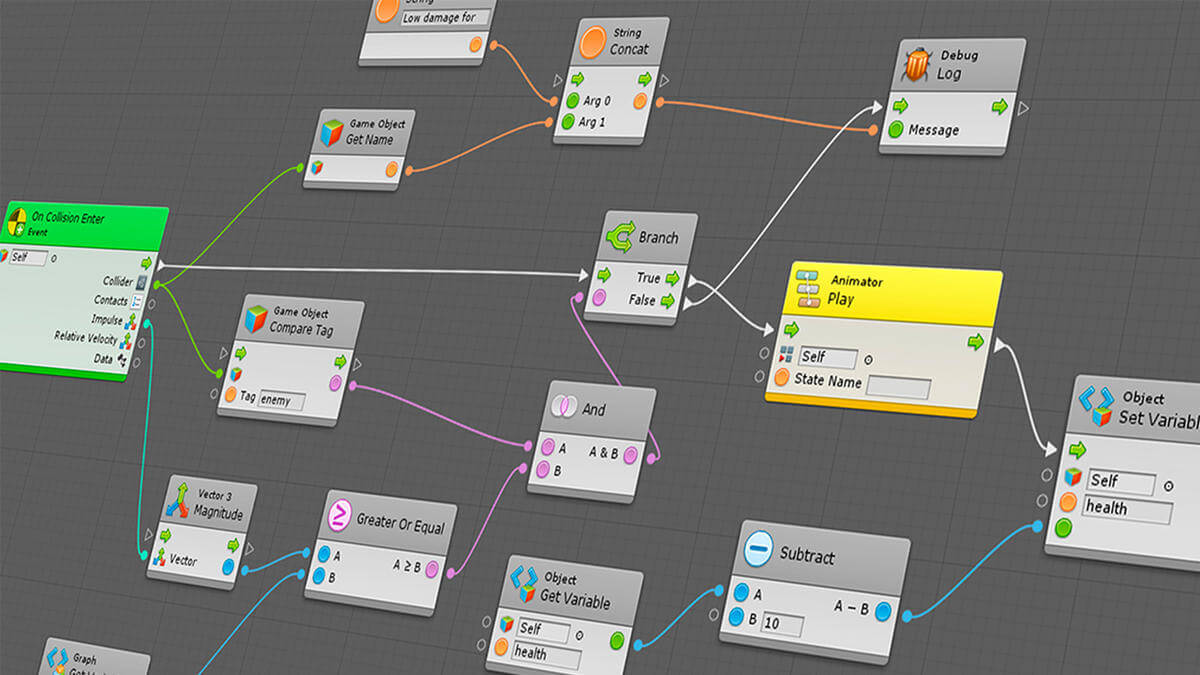
Unity’s Bolt Visual Coding Language
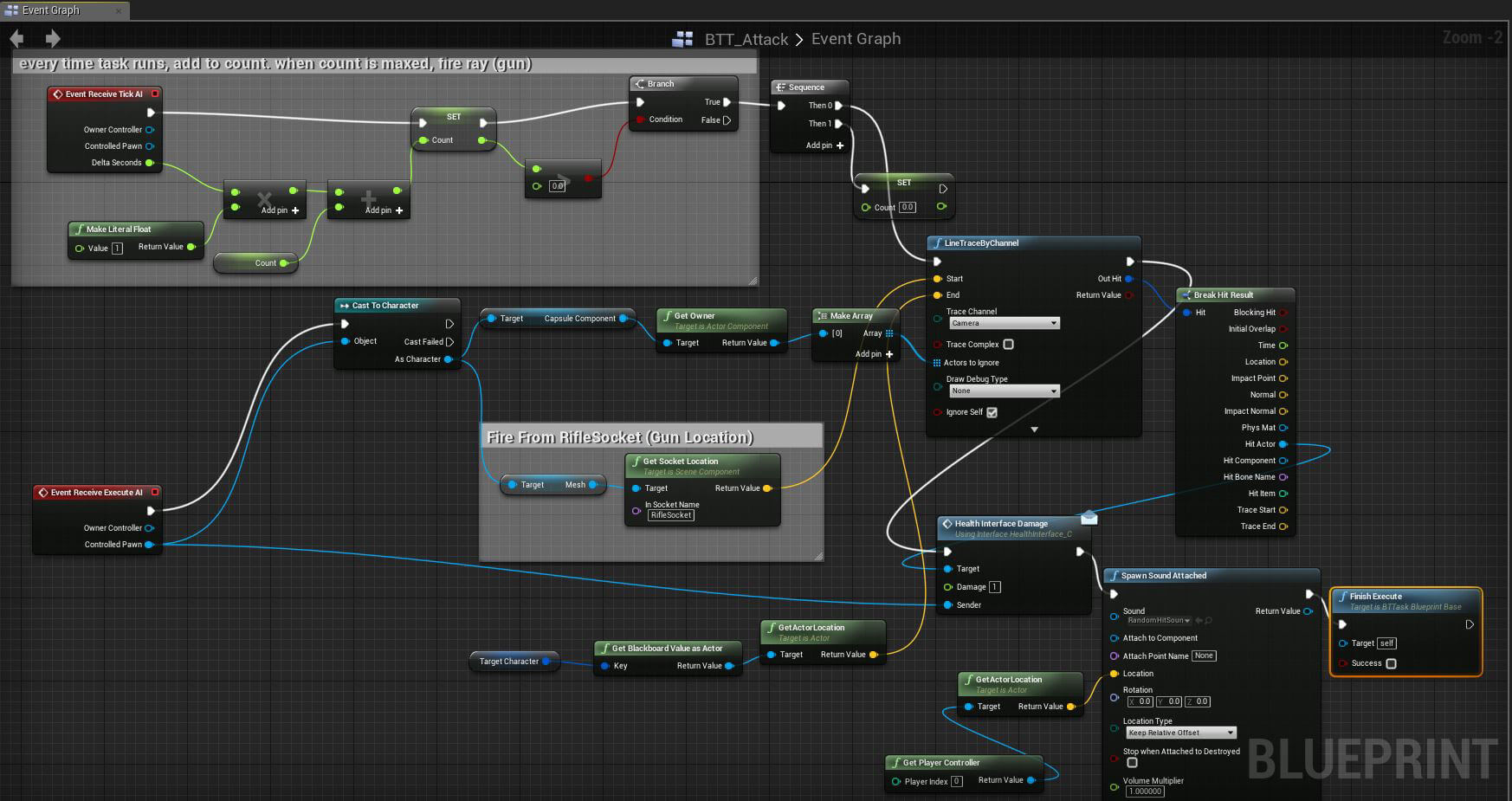
Ureal Engine Blueprint Visual Coding Language
So now the question is, which one should you learn first?
To be honest, both are easy to learn, and both function on the same principle.
So if you go with Unreal, you’ll start with Blueprints, and if you go with Unity, you’ll start with Bolt.
And if you’re wondering, yes, you can create full games using either of the two visual coding languages.
There are published games selling on steam created solely with Blueprints in Unreal engine. As for Bolt, as far as we know until now, there’s no full game created solely using Bolt, mainly because it’s been a part of Unity recently.
But you can create complete games ready for publishing using just the visual coding languages.
Now while you can create full games with visual code, you’ll have to learn how to write code as well. There are multiple reasons for that.
You’ll have more control over your game, some custom things are better and easier done with written code, and the main reason is if you want to get a job in a game studio, you need to know how to write code.
Unity uses C#, and Unreal Engine uses C++.
Both languages are object-oriented and thus have a similar syntax(the way the code is written).
Here’s an example of declaring a few variables with C# and C++:
C# Unity Code
string playerName = "Warrior";
int power = 100;
float speed = 55.5f;
double mana = 44.3;
bool canAttack = true;
C++ Unreal Engine Code
FString PlayerName = FString(TEXT("Warrior"));
int32 Power = 100;
float speed = 55.5f;
double mana = 44.3;
bool CanAttack = true;
If you want to go the easier route, C# is the way to go because C# is easier to learn for complete beginners.
It’s not that C++ is hard to learn, but there are some differences between the two languages, such as C++ having pointers and references, but when you learn the fundamentals of programming with either of the two languages, everything after that is much easier.
These fundamentals include understanding classes, variables, functions, objects, and inheritance and using them to model the behaviors of your game objects.
We have created both C# and C++ series where we teach the fundamental concepts to make it easier for beginners to learn game development.
You can learn C# fundamentals by clicking here.
You can learn C++ fundamentals by clicking here.
When it comes to use, C++ is more used in the game development industry than C#.
C# is mainly used by Unity, and while there are thousands of Unity game developer jobs available, C++ is used in other game engines, including custom game engines big game studios have created for their own uses.
No matter which language you choose to learn first, be that C# or C++, when you learn one, you will easily learn the second language.
To paint a clear picture, when you learn to code in C#, you can easily learn how to code in C++ in 5 days or less.
Which language you should learn first, again, depends on your goal. If you want to get a job in a game studio, we recommend that you start with Unreal Engine and C++.
It’s not that you can’t get a job if you know Unity and C#, but C++ is more used in the AAA game industry and more opportunities are available. But again, there are thousands of jobs available for Unity developers as well.
If you want to become an ideal candidate that game studies will hardly reject, then learn both Unity and Unreal, C# and C++, and drastically increase your chances of getting hired in a game studio.
If you want to go the indie route and create your own games, it will depend on which type of game you want to create.
Unity is much better than Unreal when it comes to creating 2D games. Unity has way more tools and additions that will help you create a 2D game faster, and you can easily add more features to it.
Unreal Engine is famous for its graphical capabilities(see the graphical comparison of Unity and Unreal) and thus is a common choice for 3D games.
But again, you can create the same 3D game with Unity and Unreal, and the difference will be very small in terms of looks, and even that will be hard to notice even for hardcore gamers.
How hard is it to learn Unity or Unreal Engine?
Learning Unity or Unreal Engine solely depends on the quantity but before that quality of tutorials and learning resources available online.
Unity has far more learning resources available for its engine, especially on YouTube.
For some reason, most game devs cover Unity instead of Unreal. This is mainly because Unreal was not available to the public until 2014, so not that many people have used it, and thus fewer tutorials are available for Unreal.
This is one of the reasons why we dedicated ourselves to creating the best Unreal Engine tutorials, and you can find them on our YouTube channel as well as our blog.
Now while there are a lot of tutorials available for Unity, you need to be careful from which ones you learn.
The sad truth is that most tutorials, even from the biggest YouTube channels, you’ll find teach bad coding practices, use spaghetti code, don’t optimize the projects, and overall have a bad project and coding structure.
Furthermore, they never talk about the most important things every game developer needs to have to get hired in a game studio.
Things like how to create a good portfolio, which projects to use in your portfolio, how to apply for jobs, how to pass the job interview, and all the little nuances in between.
And this applies to both free and paid courses or books you’ll find online.
This is another reason why we dedicated ourselves to creating the best possible learning resources for both Unity and Unreal.
One common piece of advice you’ll find in game dev groups is to use the official Unity or Unreal documentation to learn how to use the engines.
And this is one of the worst advice you can get because no one has ever learned how to make games with either Unity or Unreal by following their documentation.
The documentation is useful after you’ve learned how to make games in the engine and you learned to code with the engine’s language because the documentation has a brief explanation and examples of how some functions in the code work.
For example, how a coroutine in unity works which is a built-in function that allows you to delay time.
Other than that, the documentation doesn’t provide any real-world examples that you can use to learn how to make games in the engine.
That’s why we always say, when you learn either Unity or Unreal, learn it the right way so that later on you don’t have to un-learn the bad things you picked up from random tutorials and courses you found online.
The best starting point to learn Unity or Unreal we recommend are our youtube channel and our blog. You can find the links below.
Awesome Tuts YouTube Channel Unity Tutorials
Awesome Tuts YouTube Channel Unreal Tutorials
Which Engine Has Better Graphics?
Now we have the soul of the rivalry between Unity and Unreal Engine. And every time you see a video or a blog post comparing Unity and Unreal, the graphics comparison is one of the main factors in determining which engine is better.
Unreal Engine has got to the point where it’s rendering ultra hyper-realistic scenes that you can’t differentiate between real-life and virtual scenarios.

Scene made in Unreal Engine
If you take at the meta humans available in Unreal Engine, it looks insane. It’s tough to tell the difference between a real person and a meta-human person.

Unreal Engine Meta Humans
Unity is not that far away from Unreal Engine.
Historically over the years, Unity was far behind Unreal Engine when it comes to graphical capabilities.
But over that time, Unity has developed powerful tools that make their graphics look insane.
So much so that it came to the point that you can’t differentiate a scene created in Unity versus a scene in a real-life scenario.

Unity Enemy Demo
That being said, you should not care for any of that. If you plan to create a game by yourself, you’ll most likely not create anything where you’ll need any of those features.
So your plans to create the next GTA game are not going to come true. Sorry to break down the news.
What most beginner game developers don’t realize is creating a game with stunning graphics, especially a large game, takes a lot of time, human, and funding resources.
Games like GTA, Fortnite, Batman, and similar, are created with a team of thousands of people over a few years, so creating something like that on your own would take decades of everyday work.
But for any game that’s realistic for a single person to create, you can use either Unity or Unreal, and you’ll not see a difference.
Of course, this refers to 3D games. For 2D games, Unity has the upper hand because of its tools and capabilities.
The graphics part is a concern of bigger game studios that have a team of people working on making the game look stunning, and they’ll be able to utilize everything either Unity or Unreal has to offer to create the best looking game possible.
If your goal is to get hired in a game studio, the only time you should take the graphics part of the engine into consideration is if you plan to work as a 3D artist.
As a programmer, if you’re not directly working on expanding graphical features, you don’t have to worry about that. But even then, the most important skill you’ll need would be C++ coding because most engines are built with C++, and for any expansion or addition you want to add to them, you’ll need to be versatile in C++ to do it.
Game Creation
Now we’re getting to the main part, which is creating a game with the engine.
Generally, all comparisons between Unity and Unreal Engine you’ll see will say Unreal Engine is better for 3D and Unity is better for 2D.
While that might be true if you are a AAA game studio, it isn’t necessarily the same for an indie developer.
The reason is simply any type of game you want to create, you can create with either Unity or Unreal Engine. That being said, Unreal Engine does have a lot of built-in tools that are native to Unreal Engine and don’t require additional plugins. These tools are very helpful when it comes to 3D game development.
As far as 2d goes, Unreal Engine has its paper 2D framework, but as far as we can tell, they either stop supporting it or they plan to stop supporting it. So for 2D, Unity is definitely the way to go. Unity also has a lot of built-in tools for the 2D framework you can use to create a game.
In the end, we can say while Unreal Engine has a better workflow for 3D games, an indie game developer can create the same 3D game in both Unity and Unreal Engine. As far as 2D goes, Unity is the dominant engine here.
Plugins
This is one of our favorite things when it comes to game engines.
As we already mentioned for 3d games, Unreal Engine has a lot of built-in functionality you can use to make your games better. Things like making your graphics better, adding stunning particle effects, and so on.
Of course, there’s also the Unreal Engine marketplace where you can find a ton of other plugins. However, we must say Unity has the upper hand here.
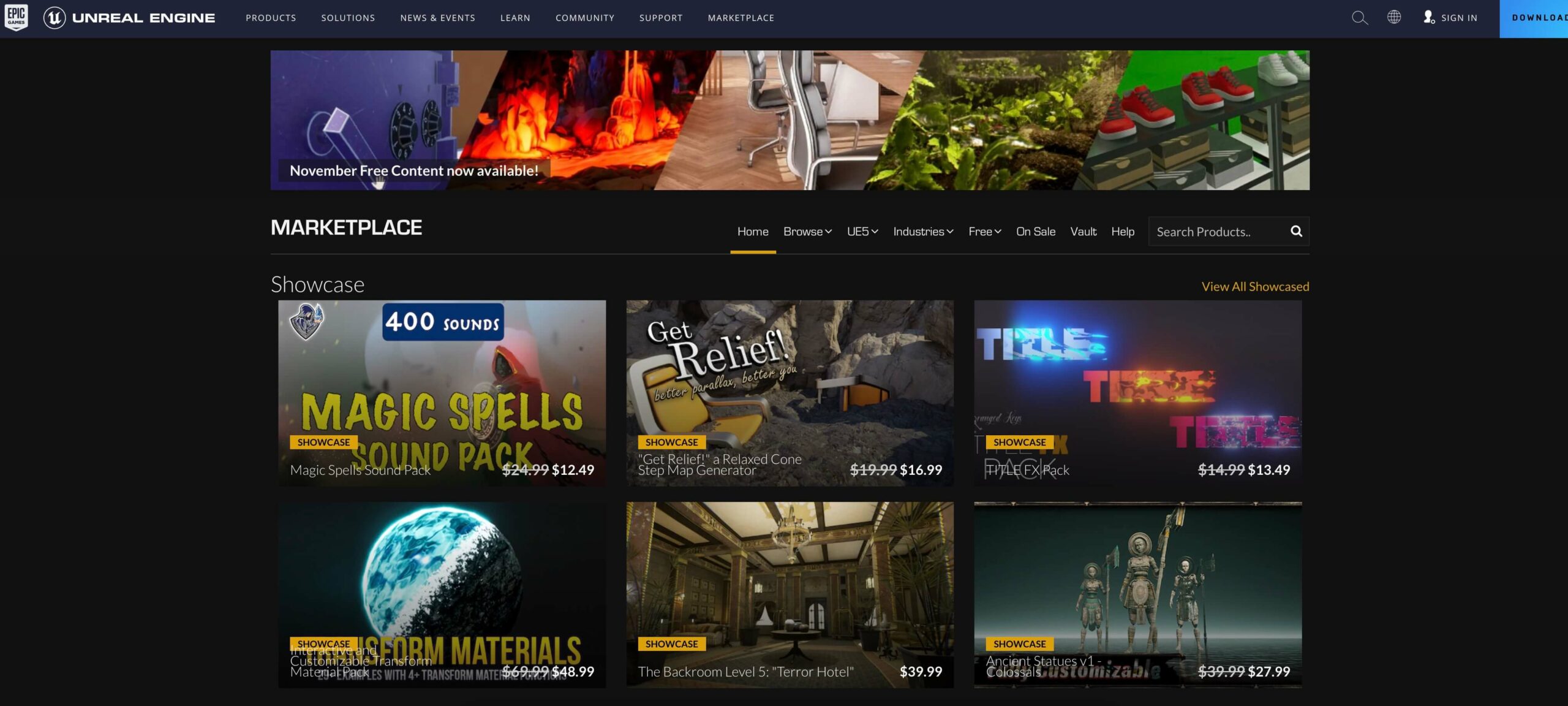
Unreal Engine Marketplace
Because on the Unity asset store, you’ll find way more plugins that will help you create better games much faster. And if you’re wondering why we are even mentioning plugins in this debate, simply because if you plan to create a game, you need to think ahead and plan how to save time and money while developing your game.
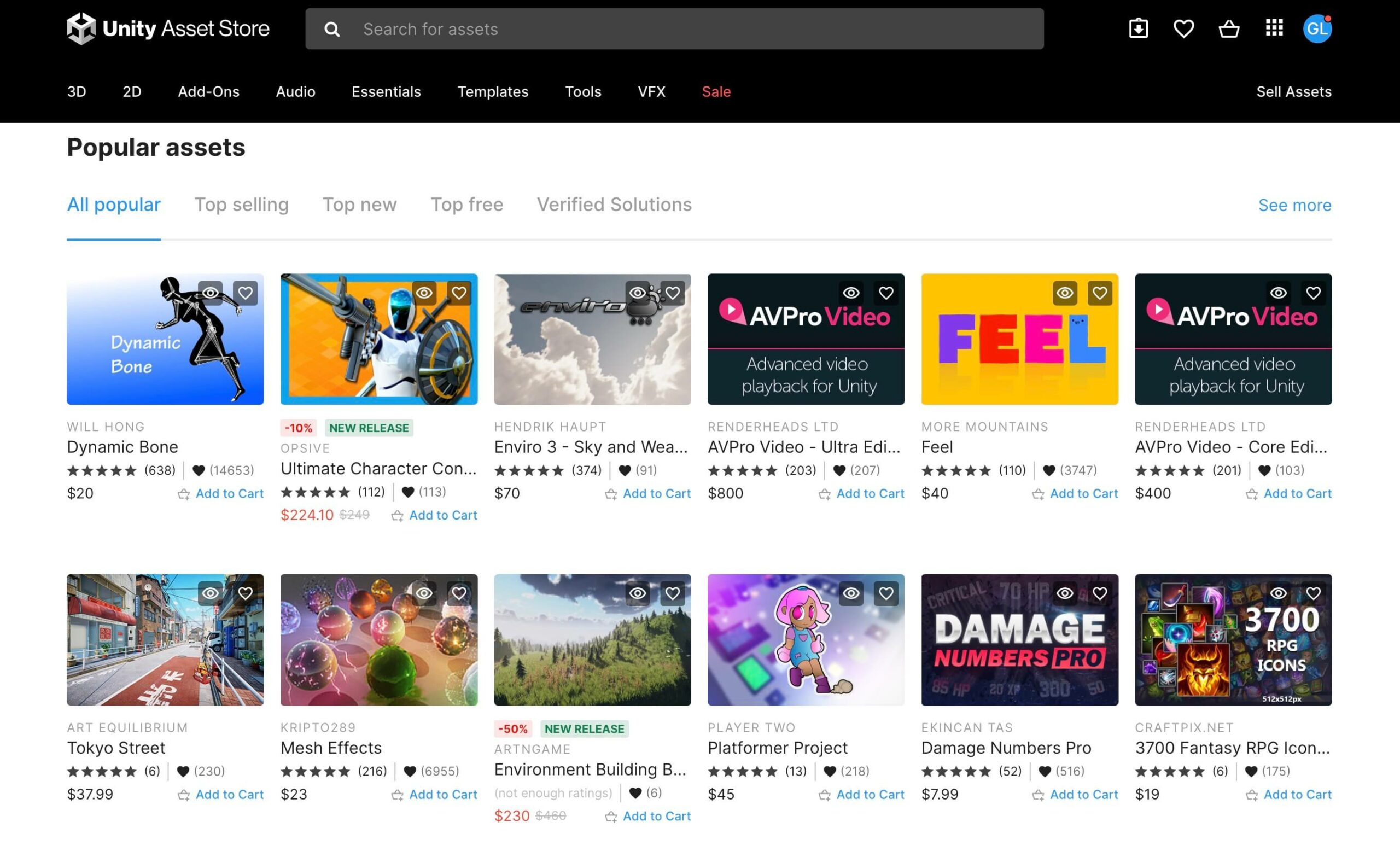
Unity Asset Store
Especially if you’re creating a bigger game that has a storyline, quests, missions, boss fights, and so on, it’s always better to buy some of those systems and implement them in your game than coding them on your own.
The reason is that it will take a lot of time to create anything decent from scratch. The time that you need to save because the more it takes you to create your game, the less revenue you’ll earn.
And for those of you thinking it’s cheating to use third-party assets to create your game, get a live boomer.
Getting A Job
Now we’re getting to the best part – getting a job in a game studio.
If that is your goal, then what we’re about to say will shock you because if you plan to get a job in a game studio, there are some things to take into consideration.
First, if there’s some particular game studio you like, we suggest you look them up and see which engine they use to create their games. If it’s Unity, then learn Unity if it’s Unreal Engine, then learn Unreal Engine.
One thing to keep in mind is there are game studios that don’t use Unity or Unreal Engine instead, they have their own engine. And most of the time, that engine will be similar to Unreal Engine. If there are no other similarities, at least the custom engine will use C++ as its programming language.
So for this part, Unreal Engine has the upper hand because even if the studio you apply to doesn’t use Unreal Engine, it will be easy for you to adapt to their custom engine because it is similar to Unreal.
Plus, knowing C++ is always an advantage when getting a game development job because C++ is the best-suited programming language for game development.
And that’s why our advice is, no matter which engine you choose to learn first, be that Unity or Unreal Engine, when you get a grasp of the engine, and you’re comfortable creating games in it, learn the other engine as well.
Because here’s the thing, the process of creating a game in Unity and Unreal Engine is the same. Same as how the fundamentals of programming we mentioned are the same for C# and C++. So when you learn to use one engine, you’ll be able to learn the other engine quickly and without much effort.
Unity And Unreal Engine Job Opportunities Outside Of The Game Dev Industry
Lastly, we have non-game applications.
Things like architecture, commercials, and even simulations are created with Unity and Unreal Engine. And believe it or not, a lot of people, even game developers, are wanted for these positions.
The reason why we’re bringing this up is it can be a source of income while you’re creating your game. Because, as you know, we need to live, eat and pay our bills, and if you’re working on your game for five years, then you’ll not have any money to live, eat and pay your bills.
But if something in these fields catches your eye, you can apply for those positions, get a job, and work on your game in your spare time.
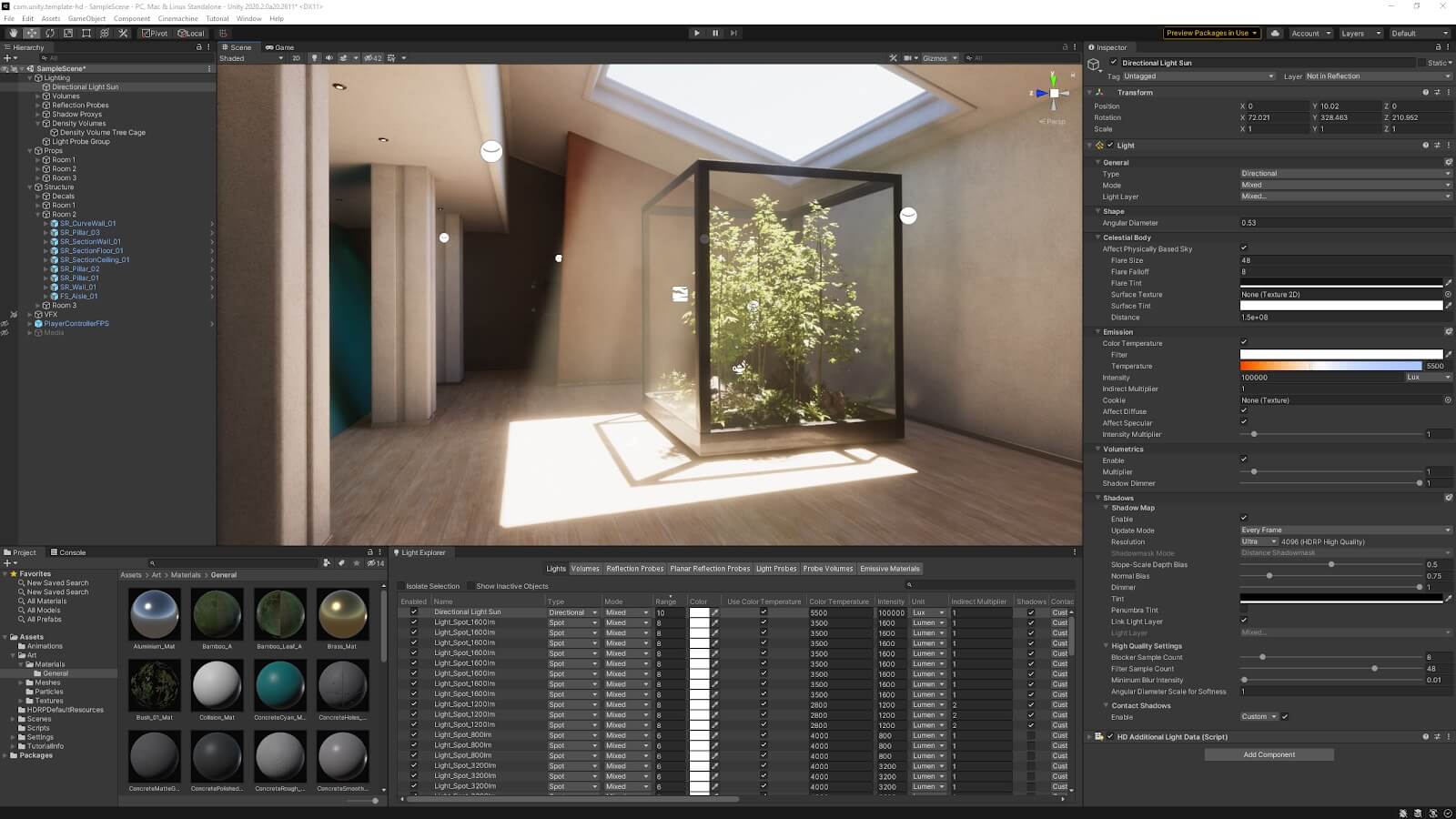
And for this part, we would have to give the upper hand to Unreal Engine simply because of how detailed you can make things which is a must, especially in fields like architecture. Even movie scenes are created in Unreal Engine because of the high quality and detail you can pull out of it.
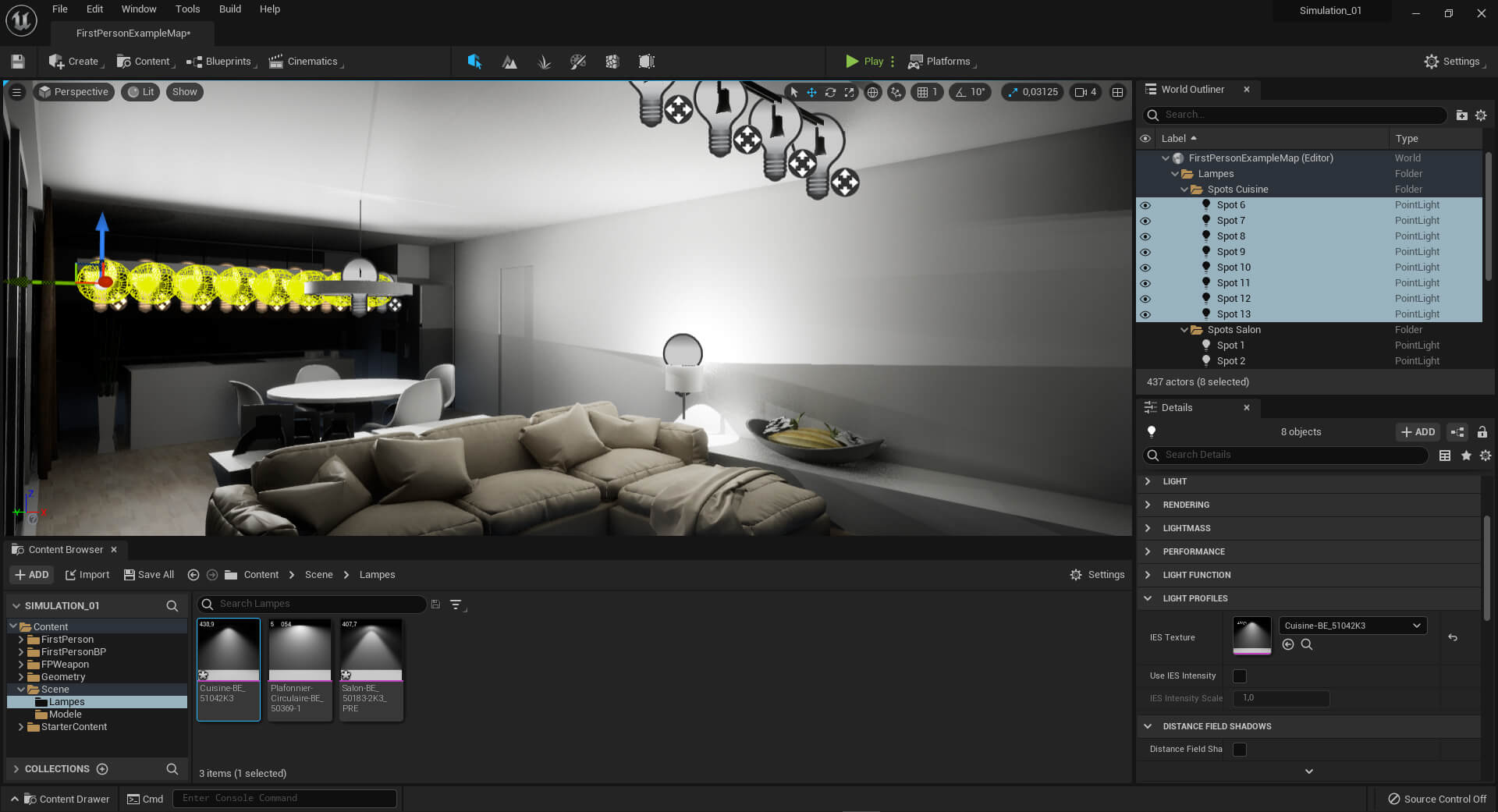
This is not to say you can’t do the same things with Unity. You can, but it will not reach the level of Unreal Engine. This is where the 3D graphics dominance of Unreal Engine shines.
This is also one of the reasons why we recommend you learn both Unity and Unreal because it will open more opportunities for you in the game dev industry as well as any other industry that’s using these two engines.
Where To Go From Here
And there you have it, a detailed analysis of all essential parts you should take into consideration when choosing a game engine.
And whichever engine you choose to learn first, you can do that either on our YouTube channel or here on our blog. The links are below.

