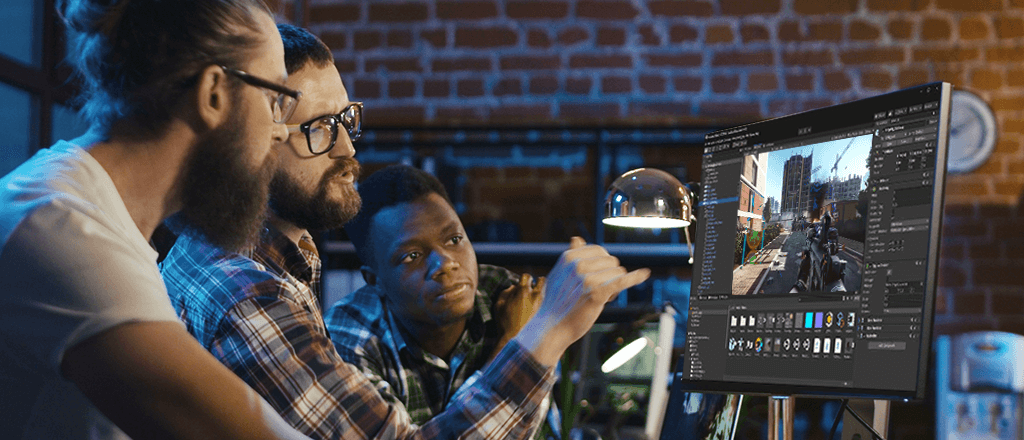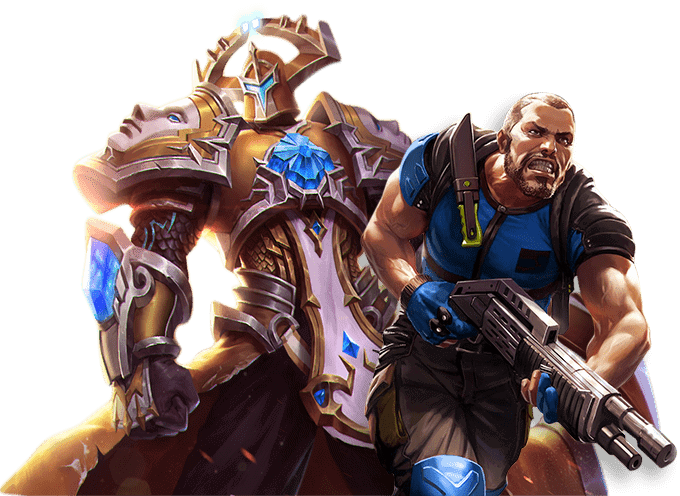
You're One Step Away From Creating Your Dream Game
Click the button below and get access to all assets we use in our YouTube tutorials. You can also download complete projects
Let Us Help You Get A Job In The Best Game Studios In The World
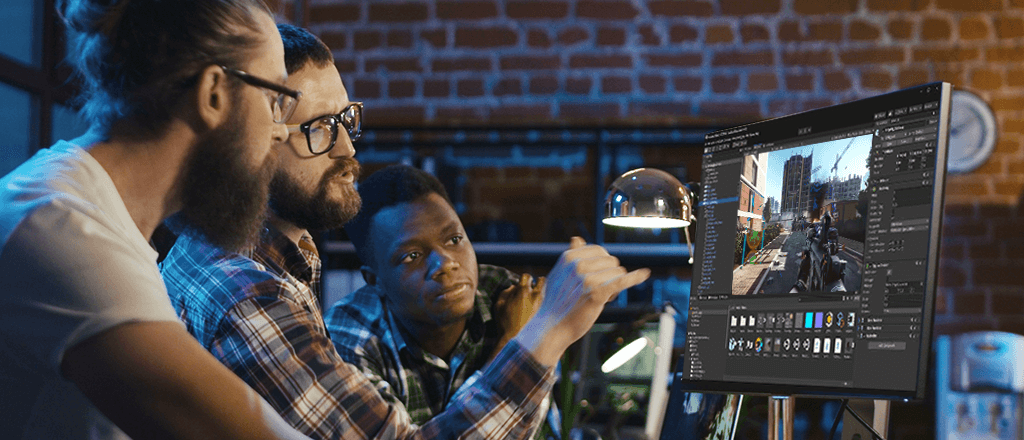
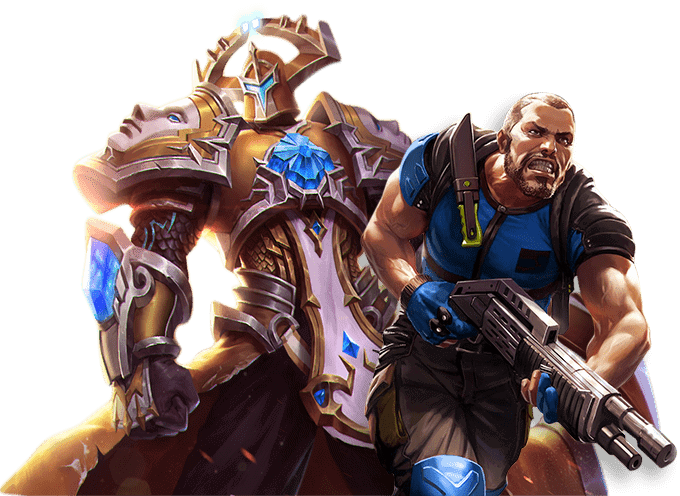
Click the button below and get access to all assets we use in our YouTube tutorials. You can also download complete projects